My previous post on the Plug-in for Pure Storage has definitely been the most read and shared across the globe. As mentioned in that post I wanted to install the Plug-in within an environment that had a Pure Storage array and thanks to one of the local resellers I managed to spend some time doing just that earlier in the week. This post will cover adding in a single array (labspa02), with Part Two to cover configuring a job.

The lab environment is built around the FlashStack offering from Cisco and Pure Storage and for the test piece we had the option to use an M20 array from Pure. This array runs the latest Purity software and has seen a change in the UI so may seem different to anyone running a different version of code.
Step One
Assuming that you have installed the Storage plug-in as per the steps in the previous post, the first step is to add the array by DNS or IP.
Step Two
The second step is to add the credentials of the account authorised to connect to the Pure array. As this is a test lab we used a default account.
Step Three
Next is to define the protocols used for accessing the array, the volumes to scan, and which backup proxies to use. In our case this was left at default, however if you were using FC only then you would need to map the backup proxies that have access to the array via FC. Note that in Production deployments you should follow the best practices advised by your vendor.
Step Four
The final step in accessing the array is to finalise the job, and then wait for all the resources to be discovered.
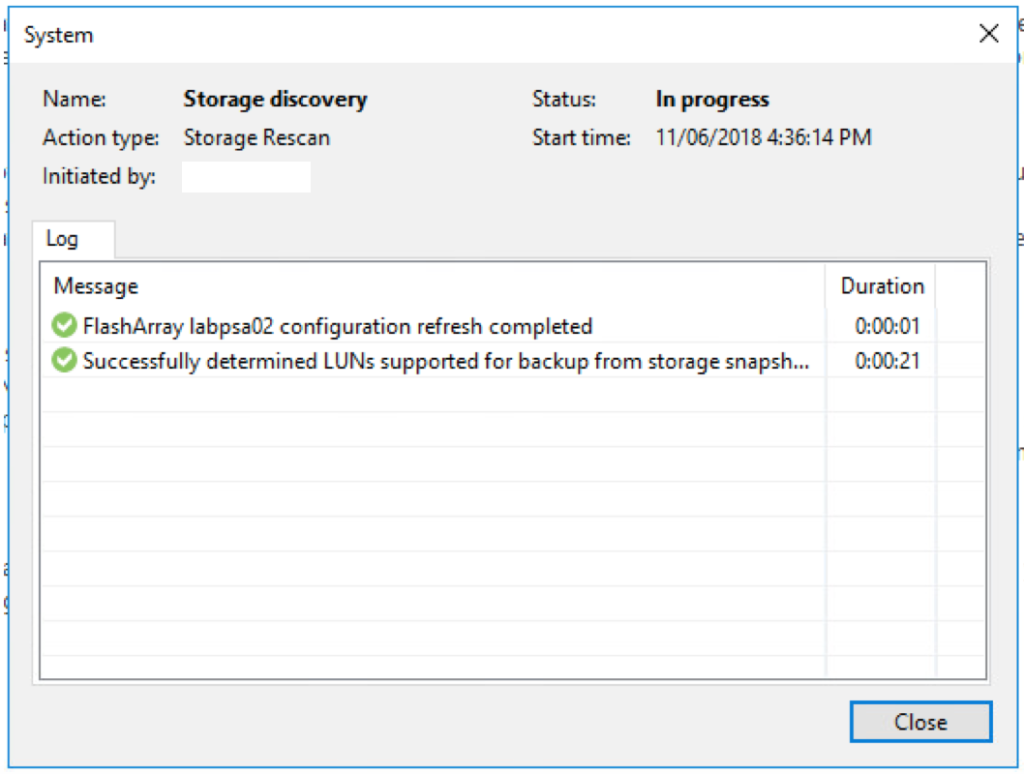
The array is now added to the environment and we can configure jobs and testing in the next post.

