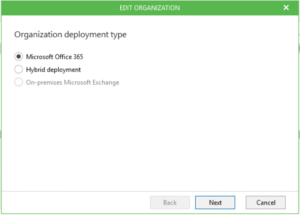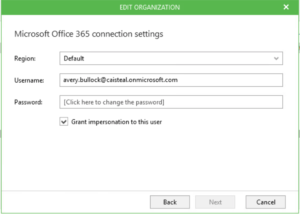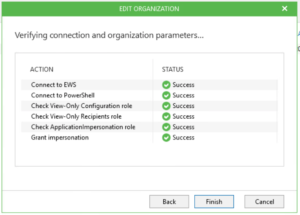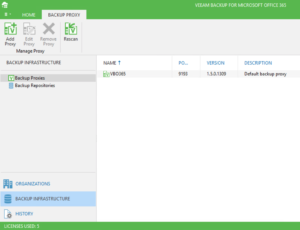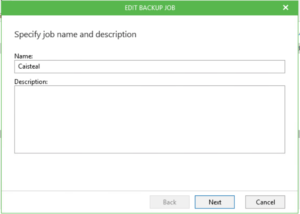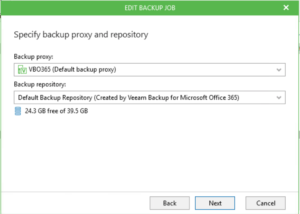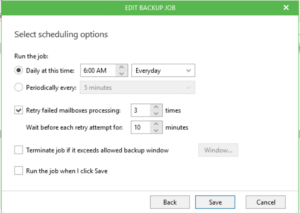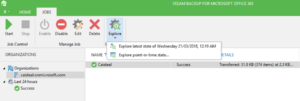Just about every day I speak to a client who is looking to migrate to Office 365, or who have already migrated to Office 365, and have not considered Office 365 Backup. Typically it is a first step in with Mail, and maybe as far as SharePoint and OneDrive. In a few advanced deployments this has included Dynamics Online as well.
I’ve seen Office365 deployments, and worked with a few as well however to continue with my home lab I decided to deploy an O365 Mail instance rather than Exchange On Premise.
The first step was to set up a free trial account with some users. This really couldn’t have been easier. After finding the registration link it was a case of adding the details where required and then I had a working email account and Admin portal. I added some additional users and I was done. For an admittedly small and simple deployment it took around 15 minutes to set up and have working.
Onto the protection piece and I deployed the Veeam Backup for Office365 onto a fresh server in my DR site. After downloading the software from the website I ran the O365 msi package first, then the Exchange Explorer msi package. As these are msi package installs you can put the backup for O365 on a Windows server located on-premise, or in a VM in cloud, for example in Azure or AWS. This makes it a pretty flexible solution offering.
I added a new organisation with the same Admin account as I created for the O365 instance and granted the Impersonation rights. I then created a new backup job and set it to run every 24 hours and the emails inside of my O365 instance were backed up to my On Premise server using Exchange Web Services.