I’ve recently been hit by a power outage which has knocked my entire lab offline (no UPS) and caused some problems to spring up. This was compounded by my Veeam license keys running out at the same time. The big problem seemed to be the one server with a Veeam Agent on it.
After fixing (most) of the hardware issues I moved onto the license keys and had these resolved pretty quickly. Note that the free edition was working quite happily, however some of my jobs were not because they utilised the Server Edition of the Agent.
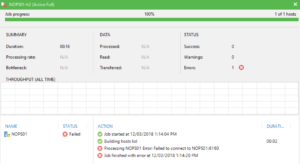
On looking into this a bit more I could see that I was receiving an error about RPC to the nominated server, the NOPS box from my previous post on Agents – https://wp.me/p9GJYv-6y, this seemed a bit strange so I kicked the job off again and went to look in more detail at what was going on. Whilst the job was running I discovered the first issue, the server was powered off. D’oh! Putting that one down to baby brain I powered on the server and tried the backup again, which came out with the same error. I’ve seen this error before with firewalls so I ruled that out. I applied some new NFR licenses onto the VBR server and gave it a reboot to ensure all the services were running correctly and still no dice. Continue reading “Veeam Agent Failure”
