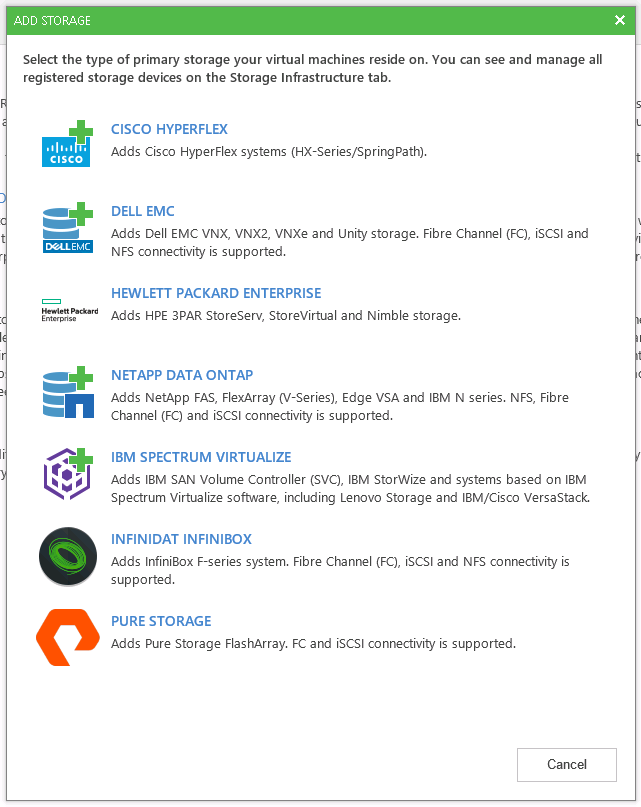Late last week my Windows based VPN server applied an automatic update and turned itself off. Normally this isn’t a problem as I would typically restart the server when I got home, unfortunately this wasn’t an option as I was in Sydney for work. After arranging for my Dad to help me out by heading to the house to connect and turn on the server I found out that he had forgotten his PC. It was at this point that I decided the only way to get the server back on the network would be to control an iPhone using Webex from across the country. iPhone screen sharing is not something that is enabled by default in Webex so I had to find a way to do this, or at least something close to it.
Category: IT
Cloud Connect, and Enterprise
Veeam has two versions of Cloud Connect, Veeam Cloud Connect (VCC) and Veeam Cloud Connect for the Enterprise (VCC-E). So what’s the difference?
Veeam Cloud Connect
VCC is aimed at SPs and VARs who want to create a single (or set of) serviced offering’s to many independent customers. The end users add the service provider supplied details to their console with the option of allowing remote management. The offering is consumed as a service, with costs set by the service provider for any resources and licenses that are required.
When you sign up with the Service Provider they will supply you three things. A location to connect to, a username, and a password. An example configuration can be found here. The services on offer through the SP/VAR include a Backup Repository as a Service (RaaS), managed Backup as a Service (BaaS), and Disaster Recovery as a Service (DRaaS).
Pure Storage Testing – Part One
My previous post on the Plug-in for Pure Storage has definitely been the most read and shared across the globe. As mentioned in that post I wanted to install the Plug-in within an environment that had a Pure Storage array and thanks to one of the local resellers I managed to spend some time doing just that earlier in the week. This post will cover adding in a single array (labspa02), with Part Two to cover configuring a job.

Pure Storage Plug-in for Veeam
Veeam announced today that the storage plug-in for Pure Storage arrays has been made Generally Available (GA). I’ve been waiting for this for a while and am absolutely delighted that it has gone GA, and that it is the second of the storage plug-ins to make it to market. I decided that similar to the Infinidat article that I published a few weeks ago, it would be worth showing how to deploy this plug-in.
Step One is to download the software. In my case I’ve decided to go through https://my.veeam.com in order to accomplish this. Continue reading “Pure Storage Plug-in for Veeam”
Veeam Data Lab – Part One
I was at a VMware User Group in Perth recently and started discussing the Veeam Data Lab with two consultants, and how much of a hidden secret it is. For those of you who don’t know the Data Lab (previously Virtual Lab) provides an isolated sandbox for testing of Virtual Machines in an isolated network environment. The Virtual Machines in question could be a single VM, or an application group, and can have dependancies on other VMs as well. The discussion that I had around how useful this could be highlighted a use case that I thought I should share.